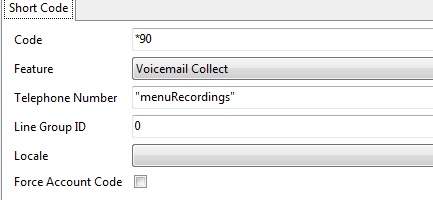Sometimes IP Office Short Codes can be a little tough to understand. Lets dissect them for a minute.
The IP Office uses short codes to match the number dialed to an action. The number dialed or part of the number dialed, can be used as parameter for the feature.
The following types of short code applied to on-switch dialing. The result may be an action to be performed by the IP Office, a change to the user’s settings or a number to be dialed. The order below is the order of priority in which they are used when applied to user dialing.
• User Short Codes
These are useable by the specific user only.
• User Rights/User Restrictions Short Codes
These are useable by any users associated with the user rights or restrictions in which they are set. They can be overridden by individual user short codes.
• System Short Codes
These are available to all users on the IP Office system. They can be overridden by user or user rights short codes.
Each short code, regardless of its type, has the following fields:
• Short Code: Default =Blank, Range = Up to 31 characters. The digits which if matched trigger use of the short code. Characters can also be used to create short codes which cannot be dialed from a phone but can be dialed from application speed dials. However some characters have special meaning, see the table below.
• Telephone Number: Default = Blank, Range = Up to 31 characters. The number output by the short code. When necessary, this is used as parameter for the selected short code Feature. See the table below for the special characters that can be used here.
• Line Group ID: Default = 0 This field is used for short codes that result in a number to be dialed. It acts as a drop-down from which either an outgoing line group or, for IP Office 4.0+, an ARS form can be selected.
• Feature: Default = Dial This sets the action performed by the short code when used. See Short Code Features.
• Locale: Default = Blank Features that transfer the caller to Voicemail Lite or Voicemail Pro can indicate the language locale required for prompts. This is subject to the language being supported and installed on the voicemail server.
• Force Account Code: Default = Off When selected, for short codes that result in the dialing of a number, the user is prompted to enter a valid account code before the call is allowed to continue.
Telephone Number field characters:
| Character | Meaning |
| A | Allow the calling number sent with the call to be used. This character may be required by service providers in some locales. |
| C | Allow the calling number sent with the call to be used. This character may be required by service providers in some locales. |
| D | Wait for a connect message before sending any following digits as DTMF. |
| E | Replace with the Extension number of the dialing user. |
| I | Send data in an Information Packet rather than Set-up Packet. |
| K | Place any following digits in the outgoing call’s Keypad field rather than the Called Number field. Only supported on ISDN and QSIG. |
| L | Use the last number received. |
| N | Substitute with the digits used for the N or X character match in the Short Code number field. |
| S | Place any following digits into the outgoing call’s calling number field. |
| SS | Pass through the Calling Party Number. For example, to provide the incoming ICLID at the far end of a VoIP connection, a short code ? with telephone number .SS should be added to the IP line. |
| i | Both the S and SS characters can be followed by an i, that is Si and SSi. Doing this sets the calling party number plan to ISDN and number type to National. This may be required for some network providers. |
| t | Set the maximum duration in minutes for a call plus or minus a minute. Follow the character with the number of minutes in brackets, for example t(5). |
| U | Replace with the User Name of the dialing user. Used with voicemail. |
| W | Withhold the sending of calling ID number. Operation is service provider dependent. |
| Y | Wait for a Call Progress or Call Proceeding message before sending any following digits as DTMF. For example, the Y character would be necessary at a site where they have signed up with their telephone service provider to withhold international dialing until a DTMF pin/account number is entered that initiates the call progress/proceeding message. |
| @ | Enter any following digits into the sub-address field. |
| . | Replace with the full set of dialed digits that triggered the short code match. |
| , | Add a one second pause in DTMF dialing. |
| “” | Use to enclose any characters that should not be interpreted as possible short code special characters by the IP Office. For example characters being passed to the voicemail server. |
If you dial out via a code (9N – Dial – N – 50) like North American default then it means that anything past the 9 will be sent to the ARS where there are other Shortcodes that pick up and match the entries as either local or long distance calls and choose the lines accordingly. SIP trunks for LD and analog lines for local for cost savings if you are restricted on LD minutes etc.
Every setup is a little different but all SC’s are adhering to the above rules and if they are cascaded with System SC’s then ARS’ then follow along and you will make sense out of them after screwing up once big time or hopefully sooner.
Discover more from IP Office Assistance
Subscribe to get the latest posts sent to your email.