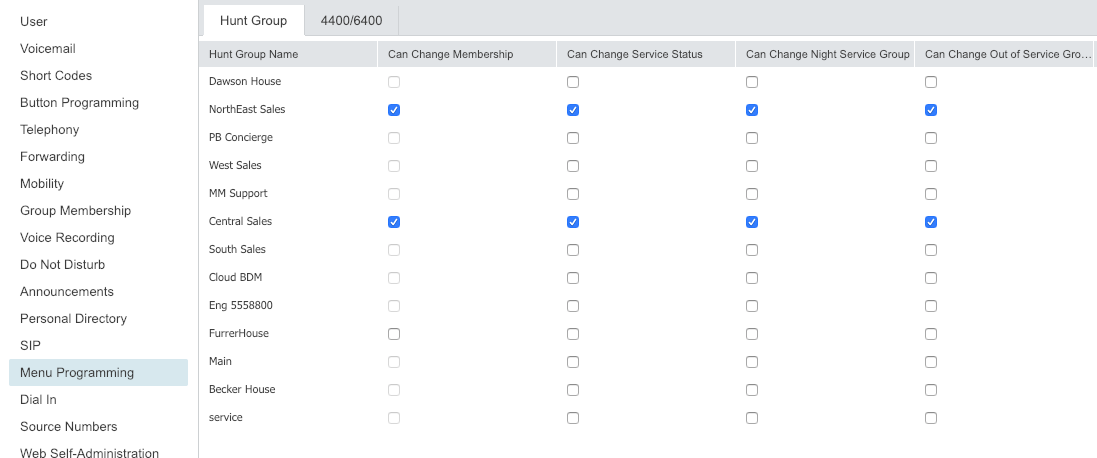Logging into Multiple Hunt Groups
(This post is some info we found from Intrigant on the Tek-Tips Site. Many thanks for sharing this….)
Often, we get asked how a users can be a part of numerous hunt groups, and only log into a couple of them.
Obviously a user can set up a button (“Hunt Group Enable”) and 2 things (well, really 3 now) can happen.
- They leave the “Action Data” blank, which would log the users out of ALL groups that they are a member of.
- They can define a group number or name in the”Action Data” field, and that button will ONLY log them in/out of that specific button.
There is now a third way, again, thanks to “Intrigant” that you don’t have to use a button for each group, but can still be a part of many groups and pick and choose which you are logged into…friggin awesome.