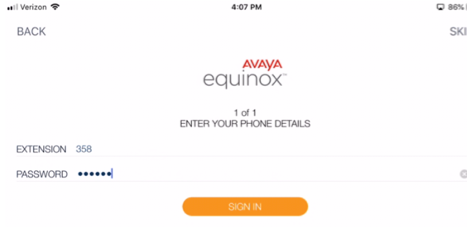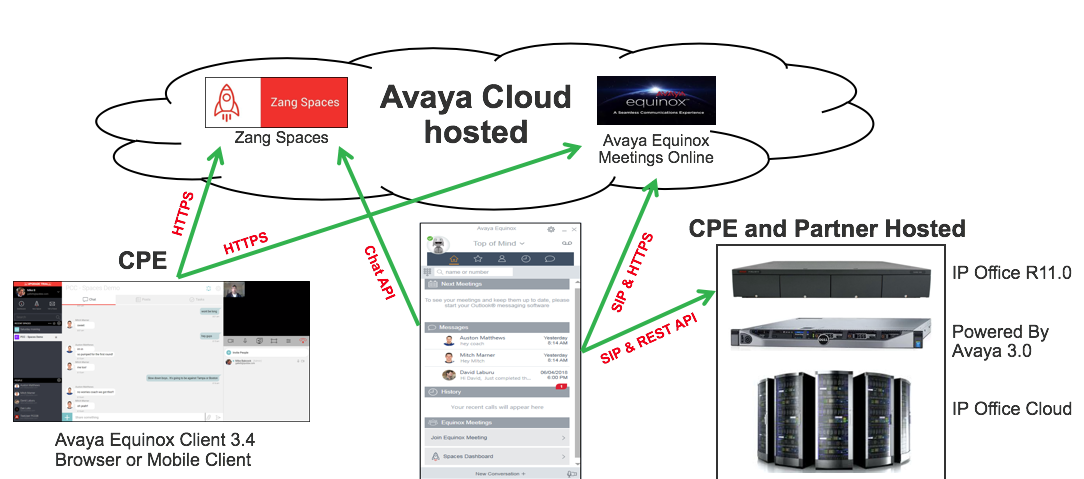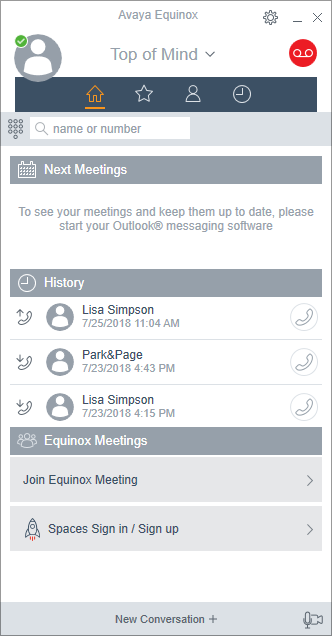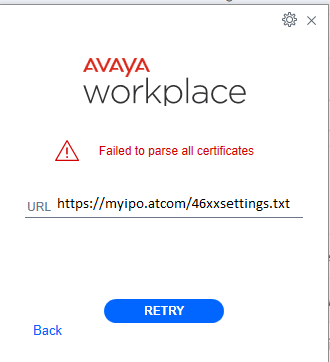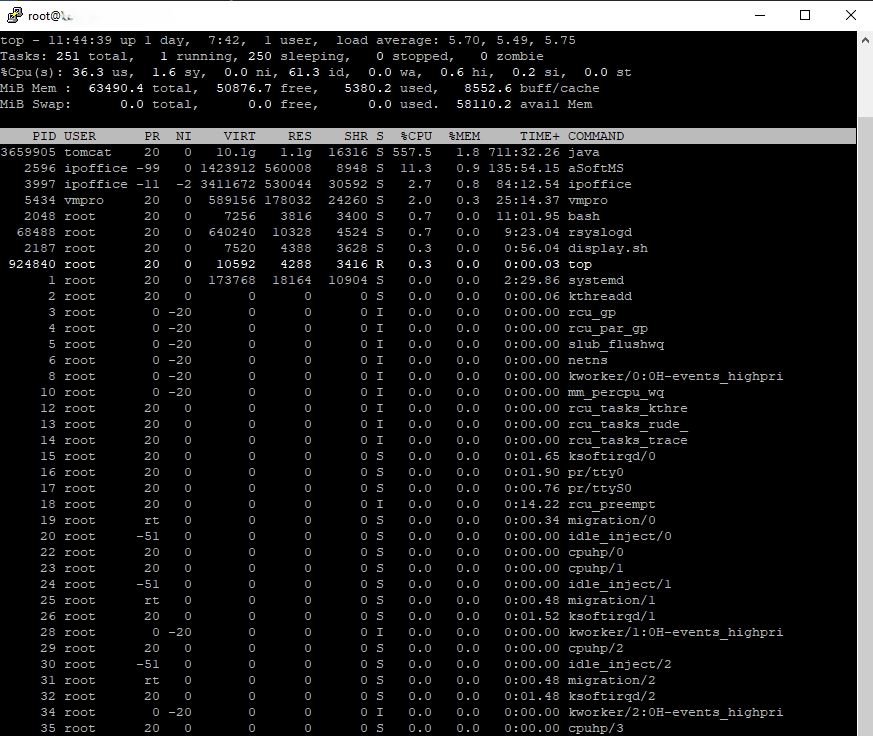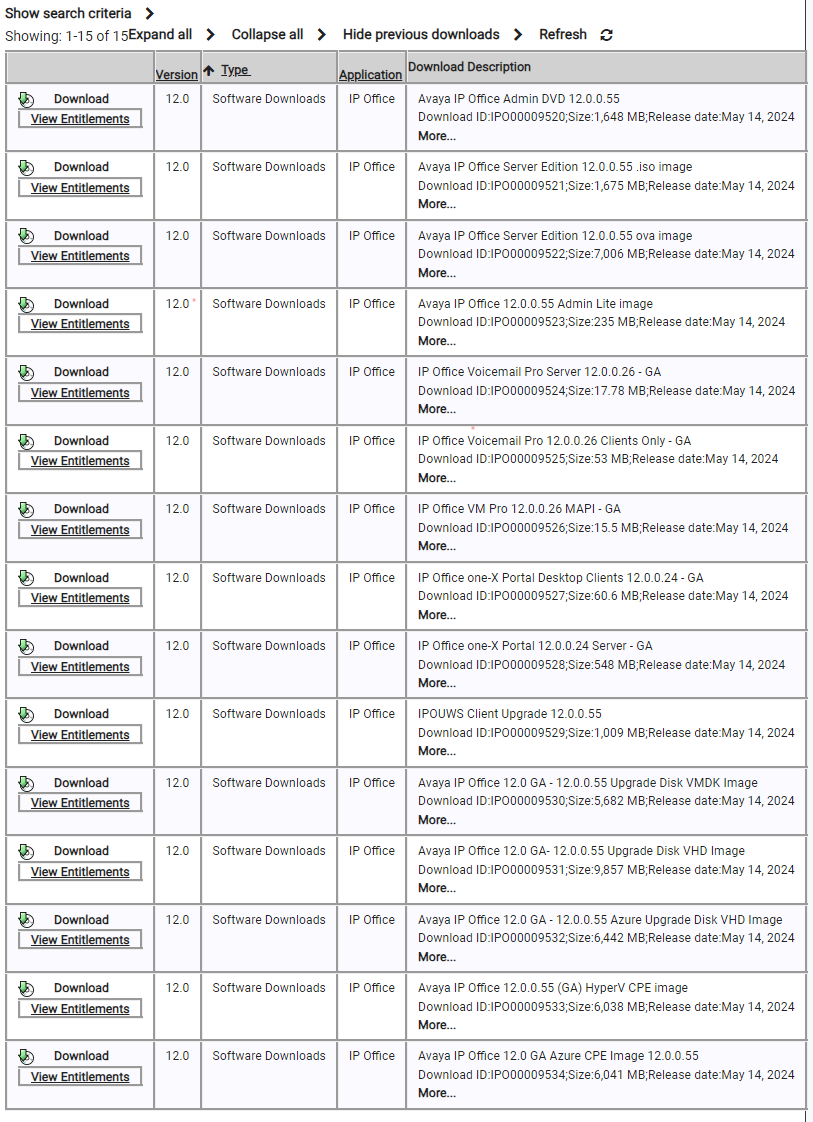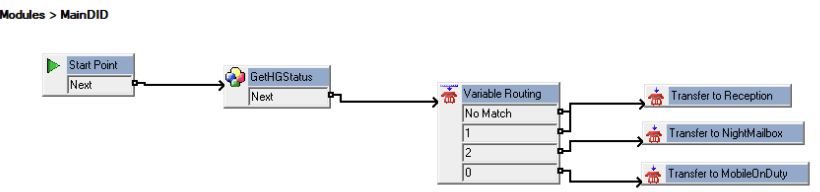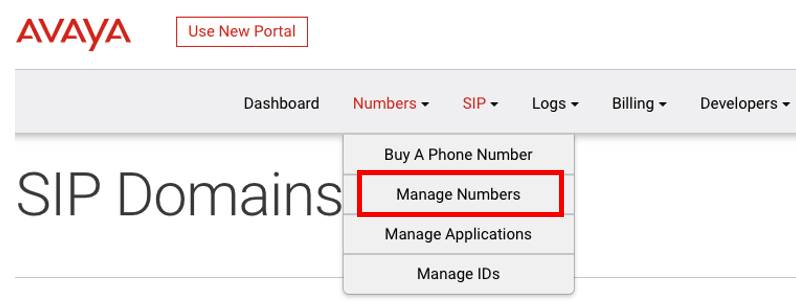Equinox on IPO R11 with Self Signed Certificate
Setting up Equinox on IP Office R11 Server Edition/hosted with Self Signed Certificate
In order to get Equinox client to securely connect to Server Edition or Hosted IP Office, we need to have a certificate. In a previous document, we showed how to create a 3rd party certificate, but maybe you don’t want to use 3rd party, maybe you want to leverage IP Office’s ability to create a self-signed certificate.
1 million foot view of the differences.Certificates that have been signed by a Certificate Authority go through some level of validation and there are only a finite number of Certificate Authorities worldwide. Most devices / browsers already have the Certificate Authorities Intermediate Certificate installed and can therefore easily validate the authorities certificate chain. Depending on the purpose / usage of a certificate would define the level of validation (and cost) associated with those certificates. The plus side to Signed Certificates is that there is no need to load self signed certificates onto most browsers or devices as they are already trusted. The Downside however is that signed certificates have to be maintained on an annual basis and updated before they expire.