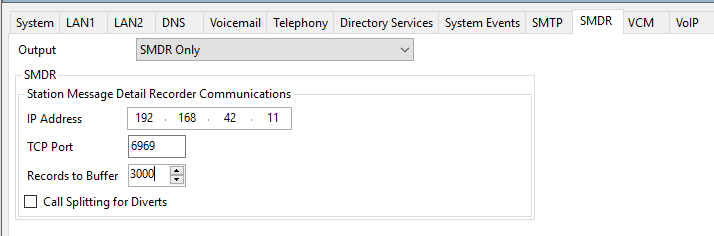Free IP Office SMDR Server
IP Office has the ability to send SMDR info by default, FOR FREE! You just need something to grab the info….
(Also, a great tool from a Tek-Tips user, Dave Hope. https://davehope.co.uk/projects/smdr-receiver/)
Quick Links:
- How to access IP Office for Basic SMDR
- Background Information
- Installing NCAT
- Overview
- NCAT Installation
- Configure IP Office
- Create a Batch File to start listening on the Port
- How to access IP Office for Basic SMDR
- Create a Batch File to End NCAT
- Test your Files
- Creating Scheduled Tasks
- Test you Task schedule
- Appendix A
- Sample Batch Files
- Sample Task Scheduler Files
How to access IP Office for Basic SMDR
The purpose of this document is to provide guidelines for configuring IP Office and a PC to be able to receive basic SMDR information that can be accessed using an application that can view / open a .CSV File.
By default, IP Office provides the ability to retrieve RAW SMDR information. This document will explain how to use an open source application called NCAT to listen for SMDR transmissions from the IP Office and write the records to a .CSV file format.