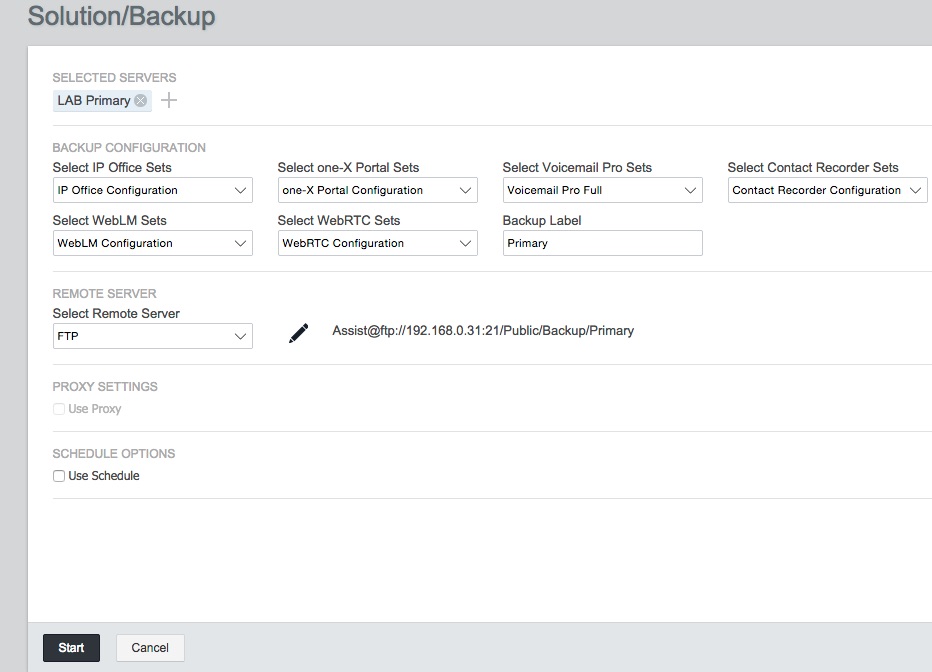IP Office Server Edition Backup
Often, we get questions from customers on how to do a backup to Server Edition. It is pretty easy, but most commonly I am finding that people are trying to save the Primary servers backup on the secondary and vice-a-verse.
Get Fingerprint Info!
IMPORTANT! If you might be restoring the backup to different server hardware, it is vital to get the fingerprint/UUID information with these 2 commands per Avaya’s documentation:
ipoffice get_fingerparms 2>&1 | grep “^FP_”
ipoffice get_fingerprint