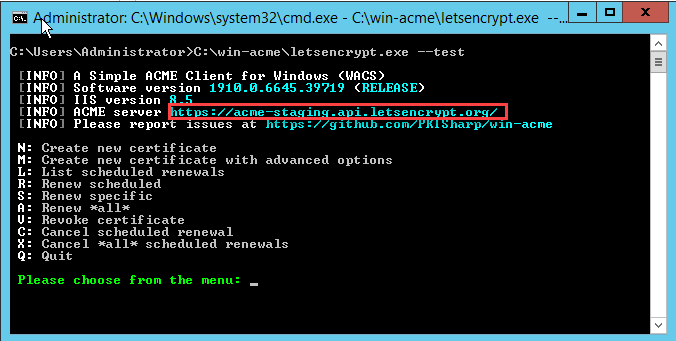IPOCC with LetsEncrypt Certificates
Using Lets Encrypt Certificates for Signed Certificates in
IP Office Contact Center
The purpose of this document is to provide guidelines for configuring Lets Encrypt certificates in IP Office Contact Center (IPOCC) and enable automatic updates to provide Signed Certificate validation for clients
Steps
Using Apache Tomcat as the Web Server
Using Internet Information Server as the Web Server